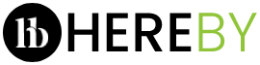Over a period of time, you may find that print quality of your printer is reduced, particularly if you are using an inkjet printer. If you notice white gaps appearing in your printing, then it could be that your inkjet printer nozzles have become blocked due to build-up of dried ink residue. Some may take this as a sign that a printer needs replacing but that’s simply not the case; nozzles can easily be cleaned using cleaning cartridges, restoring them back to full or near full functionality.
When you insert a cleaning cartridge into your printer, it will flush special cleaning fluid through the nozzles, breaking down the ink inside the printhead nozzle. There should be various printer settings on your computer to start this process. Once it has finished cleaning the nozzle, ink should be able to easily flow once again, thus improving the quality of your printing. A simple test page print out should be enough to see the results of the cleaning.
Different printers require different cleaning cartridges so it’s always best to check before buying. They should be available from all good suppliers of printer ink. You can also purchase universal cleaning kits that include roller fluid, cleaning fluid, foam tipped spatulas and other cleaning accessories. Using these kinds of cleaning products can significantly extend the life of your printer and prevent you from having to splash out on a brand new printer.